Essential AMD PC Compatibility Checklist
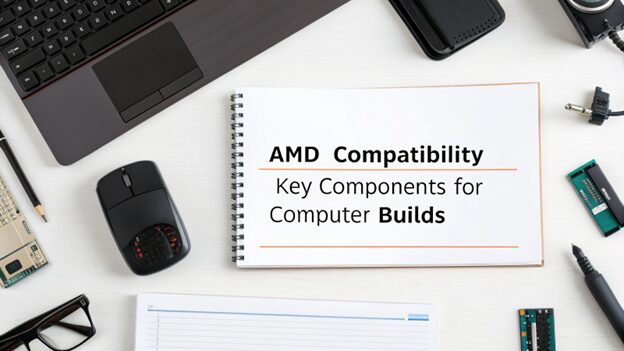
Building a PC with AMD components offers significant performance and efficiency advantages, but it also requires meticulous planning to avoid compatibility pitfalls. From processors to motherboards, RAM, and power supplies, understanding how each component interacts is critical. In this guide, we will explore the key compatibility issues to consider when assembling an AMD-based system, ensuring you achieve optimal performance whether you’re creating a personal workstation, gaming rig, or hosting server.
Processor and Motherboard Compatibility
The foundation of any AMD build lies in the compatibility between the processor and motherboard. AMD processors utilize specific socket types, such as AM4 or AM5, which determine which motherboards can accommodate them.
- Check the Chipset: Different AMD processor generations require specific motherboard chipsets. Ensure the motherboard chipset supports your chosen CPU generation.
- BIOS Updates: Older motherboards may not support newer processors without a BIOS update. Confirm whether an update is necessary before installation.
Ensuring compatibility between these two components is crucial for a stable build, especially if you’re planning to use the system for colocation or other professional applications.
RAM Compatibility
AMD processors are highly dependent on memory performance, often benefiting from faster RAM speeds. However, not all RAM is compatible with every motherboard.
- Frequency Support: Verify the maximum RAM frequency supported by both the processor and motherboard.
- QVL (Qualified Vendor List): Refer to the motherboard manufacturer’s QVL to ensure your RAM is officially supported.
For hosting or high-performance systems, selecting the right RAM is essential to ensure stability and reliability under heavy workloads.
GPU and PCIe Compatibility
Modern AMD platforms support advanced PCIe standards, enhancing GPU performance. However, compatibility is key to avoiding bottlenecks.
- PCIe Version: Ensure your motherboard and GPU both support the same PCIe version (e.g., PCIe 4.0 or 5.0).
- Physical Fit: Verify that your GPU will fit within your chosen case, considering dimensions and cooling requirements.
For users deploying servers or workstations, efficient GPU performance is critical for tasks like virtualization or hosting.
Power Supply Unit (PSU) Compatibility
Your power supply is the backbone of your AMD build, providing the necessary energy for all components. Selecting an incompatible PSU can result in system instability or failure.
- Wattage Requirements: Calculate the total power consumption of your build and choose a PSU with sufficient wattage.
- Connector Support: Confirm that the PSU includes the required connectors for your motherboard, GPU, and other components.
For colocation setups, a reliable PSU ensures uninterrupted operation, making it an area where you should never compromise.
Cooling and Case Compatibility
AMD processors often come with stock coolers, but advanced builds or overclocking may require third-party solutions. Proper cooling is essential to maintain performance and prevent thermal throttling.
- Cooler Mounting: Ensure your cooler is compatible with the CPU socket type.
- Case Airflow: Evaluate your case’s airflow design to accommodate cooling needs effectively.
In hosting environments, efficient cooling can help maintain performance and prolong hardware lifespan, especially in high-density server racks.
AMD Systems in Hosting and Colocation
AMD hardware is increasingly popular in hosting and colocation setups due to its multi-core performance and energy efficiency. When building a system for these applications, consider the following:
- Scalability: Choose components that allow for future upgrades, such as additional RAM or GPUs.
- Reliability: Opt for enterprise-grade parts to ensure continuous uptime in professional hosting environments.
- Energy Efficiency: Lower power consumption can significantly reduce operating costs in colocation settings.
By addressing these factors, you can build an AMD system optimized for high-performance hosting or colocation use cases.
Conclusion
Building an AMD PC requires careful consideration of compatibility across all components, from the processor and motherboard to RAM and power supply. By following this checklist, you can avoid common pitfalls and create a system that meets your performance needs, whether for personal use, hosting, or colocation. The flexibility and scalability of AMD systems make them an excellent choice for tech enthusiasts and professionals alike.
Start your journey with confidence, ensuring every component works seamlessly together. Whether you’re building a high-performance gaming rig or a hosting server, AMD systems offer unparalleled potential when compatibility is prioritized.
