How to Test Game GPU Compatibility
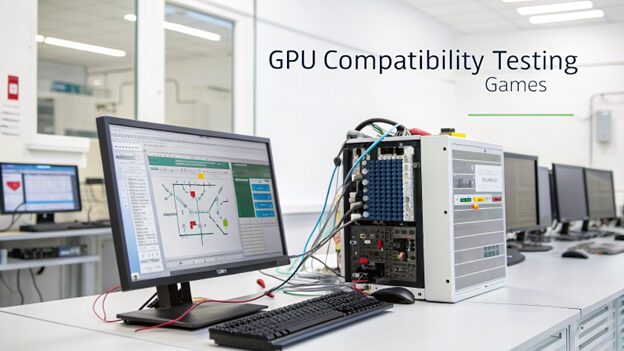
When managing game servers, especially in Hong Kong where low latency and high bandwidth are critical for cross-border gaming and cloud gaming platforms, GPU compatibility testing is non-negotiable. The right testing process ensures seamless rendering, stable frame rates, and optimal resource utilization, preventing issues that could impact user experience. This guide delves into the methodologies, tools, and best practices for thorough compatibility testing in server environments.
Why GPU Compatibility Testing Matters for Hong Kong Game Servers
Hong Kong’s strategic location makes it a hub for gaming services targeting regional and international audiences. However, the unique demands of multiplayer online games, real-time rendering, and cloud gaming put significant pressure on the performance. Incompatibilities between the GPU, motherboard, drivers, or game engines can lead to:
- Erratic frame rates and visual artifacts during gameplay
- System crashes or driver failures under heavy load
- Inefficient resource allocation, increasing operational costs
- Subpar user experience for cross-border players relying on Hong Kong server nodes
Ensuring compatibility is not just about performance—it’s about maintaining service reliability in a competitive gaming landscape.
Pre-Testing Preparations: Hardware and Environment Setup
Before diving into testing, establishing a solid baseline for your Hong Kong server configuration is essential. Here’s a structured approach to prepare your testing environment:
Define Your Server Hardware Baseline
Identify key hardware components that influence GPU compatibility:
- CPU architecture and motherboard chipset (critical for PCIe protocol support)
- Memory configuration (frequency, capacity, and dual-channel setup)
- Power supply unit (wattage and stability to handle GPU load)
- Server cooling infrastructure (vital for maintaining optimal temperatures in Hong Kong’s data centers)
OS and Driver Environment Configuration
Choose an operating system aligned with your gaming workload:
- Windows Server editions for directX-based games and legacy support
- Linux distributions like Ubuntu for lightweight, containerized gaming setups
For drivers, follow these principles:
- Source drivers directly from the GPU manufacturer’s official repository
- Understand the distinction between driver branches (e.g., studio vs. gaming-focused releases)
- Maintain a consistent driver version across testing iterations to isolate variables
Select Representative Games and Engines
Curate a testing suite that mirrors real-world usage:
- AAA titles with high graphical demands to stress GPU capabilities
- Indie games that might rely on different rendering pipelines
- Popular game engines (e.g., Unity, Unreal) with sample projects for controlled testing
- Multiplayer games to simulate concurrent user loads on your Hong Kong server
Core GPU Compatibility Testing Methodology
Execute testing in phases to systematically identify compatibility bottlenecks. Each phase serves a specific purpose in evaluating different aspects of GPU performance and integration.
Fundamental Hardware-OS Compatibility Testing
Start with foundational checks to ensure the functions as expected in your server setup:
- BIOS/UEFI Validation: Confirm the motherboard recognizes the GPU and supports required PCIe standards
- System Boot Testing: Verify stable boot sequences without GPU-related errors or hangs
- GPU Identification: Use diagnostic tools to confirm proper detection of GPU specifications and driver versions
- Stress Testing: Employ workload generators to assess GPU stability under prolonged high loads, monitoring temperatures and power draw
For Hong Kong servers, pay special attention to thermal management during stress tests, as data center environments may have specific cooling considerations.
In-Game Performance and Rendering Tests
Translate hardware compatibility into real-world gaming performance with these steps:
- Baseline Performance Run: Execute games at maximum graphics settings to establish performance benchmarks
- Frame Rate Analysis: Monitor average and minimum FPS, focusing on consistency rather than raw numbers
- Visual Artifact Detection: Look for rendering issues like texture popping, screen tearing, or shader compilation stutters
- Multi-Task Scenario Testing: Introduce concurrent workloads (e.g., streaming, data processing) to simulate real server loads
- Networked Gaming Simulation: For Hong Kong servers, test GPU performance with remote clients to account for latency impacts
Multi-GPU and Network Ecosystem Testing
Address complex server configurations and user environments:
- Multi-GPU Setup Validation: If using SLI/CrossFire or GPU clustering, test load balancing and driver coordination
- Geographic Distribution Testing: Simulate users connecting from different regions via your Hong Kong server to check regional compatibility
- Scalability Testing: Gradually increase client connections to see how the performance scales with user load
- Virtualization Compatibility: For hosted gaming environments, test GPU passthrough or virtual GPU solutions
Troubleshooting Common Compatibility Issues
Even with thorough testing, compatibility issues can arise. Here’s a systematic approach to identifying and resolving them.
Hardware-Level Conflicts
When facing hardware incompatibilities:
- POST and BIOS Errors: If the server fails to recognize, update motherboard firmware to the latest version
- PCIe Protocol Issues: Investigate whether the motherboard and GPU support the same PCIe revision (e.g., 4.0 vs. 3.0)
- Power Delivery Problems: Ensure the PSU provides sufficient, stable power, especially for high-end GPUs in Hong Kong server setups
- Physical Installation Checks: Verify proper seating of the GPU in the slot and secure cabling for external ones
Driver and Software Conflicts
Driver issues are a common compatibility headache:
- Clean Driver Installation: Use specialized utilities to fully uninstall previous driver versions before updating
- Driver Version Selection: Test different driver branches (e.g., stable vs. beta) to find the optimal balance of performance and stability
- API Compatibility: Check if the GPU driver fully supports the game’s required API (DirectX, Vulkan, OpenGL)
- System Service Conflicts: Disable unnecessary background services that might interfere with GPU scheduling
Thermal and Performance Throttling
In Hong Kong’s data center environments, overheating is a prime concern:
- Thermal Monitoring: Implement real-time temperature tracking for GPU and server components
- Cooling System Optimization: Upgrade fans or adjust airflow to maintain optimal temperatures in your server rack
- Power Limit Tuning: If throttling occurs, adjust GPU power limits while balancing performance and heat output
- Environmental Factors: Confirm the data center’s cooling infrastructure meets your server’s requirements
Advanced Optimization for Hong Kong Server GPU Compatibility
Beyond basic compatibility, optimize your setup for peak performance in Hong Kong’s gaming ecosystem.
Strategic Hardware Selection
Make informed choices when configuring your server:
- Server-Grade vs. Consumer GPUs: Prioritize GPUs designed for continuous operation in data center environments
- Form Factor Considerations: Ensure the GPU fits your server’s chassis and doesn’t obstruct airflow
- Future-Proofing: Select hardware that supports upcoming standards (e.g., PCIe 5.0) for long-term compatibility
- Redundancy Planning: For mission-critical gaming services, design setups with failover GPU capabilities
Software and Configuration Tuning
Fine-tune your software stack for optimal GPU performance:
- GPU Virtualization: Implement solutions to efficiently share GPU resources among multiple virtual machines
- OS Kernel Tuning: Adjust kernel parameters to prioritize GPU scheduling and resource allocation
- Graphics Pipeline Optimization: Work with game developers to optimize shaders and rendering paths for your GPU
- Containerization Considerations: If using containers for gaming services, ensure proper passthrough configuration
Continuous Monitoring and Maintenance
Establish ongoing processes to maintain compatibility:
- Automated Health Checks: Deploy monitoring tools to track performance metrics in real-time
- Patch Management: Regularly update GPU drivers, game clients, and system software to address compatibility updates
- Regression Testing: After major updates, rerun compatibility tests to ensure no new issues are introduced
- Performance Trend Analysis: Use historical data to predict when hardware or software updates may be needed
Conclusion: Streamlining GPU Compatibility for Game Servers
Conducting comprehensive GPU compatibility testing for your Hong Kong game server is a multifaceted process that requires attention to hardware, software, and environmental factors. By following a structured testing methodology, proactively addressing common issues, and implementing ongoing optimization, you can ensure your server delivers consistent, high-performance gaming experiences. Remember, compatibility is not a one-time check but an ongoing commitment to maintaining peak performance in an ever-evolving gaming landscape. With the right approach, your Hong Kong server can stand out as a reliable, high-performance hub for gamers worldwide.
